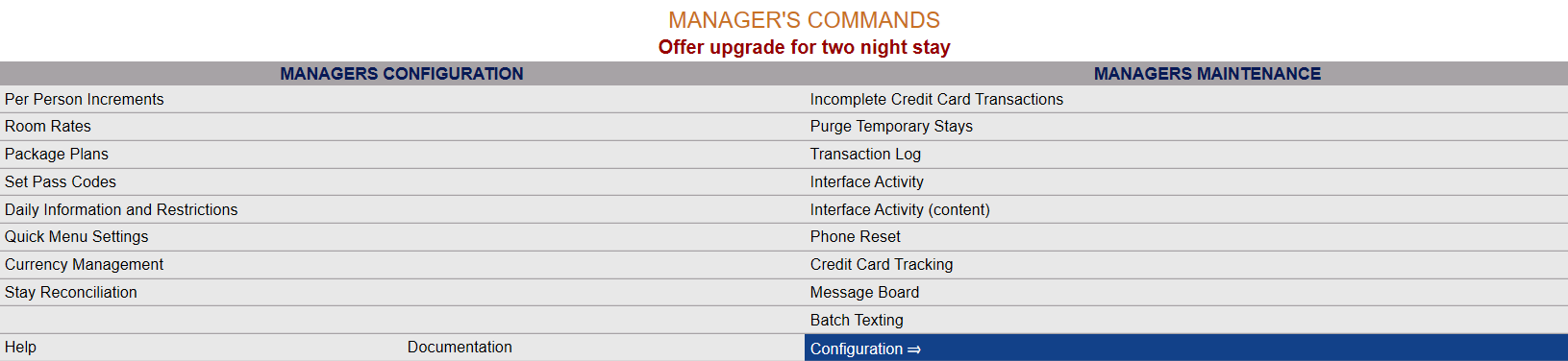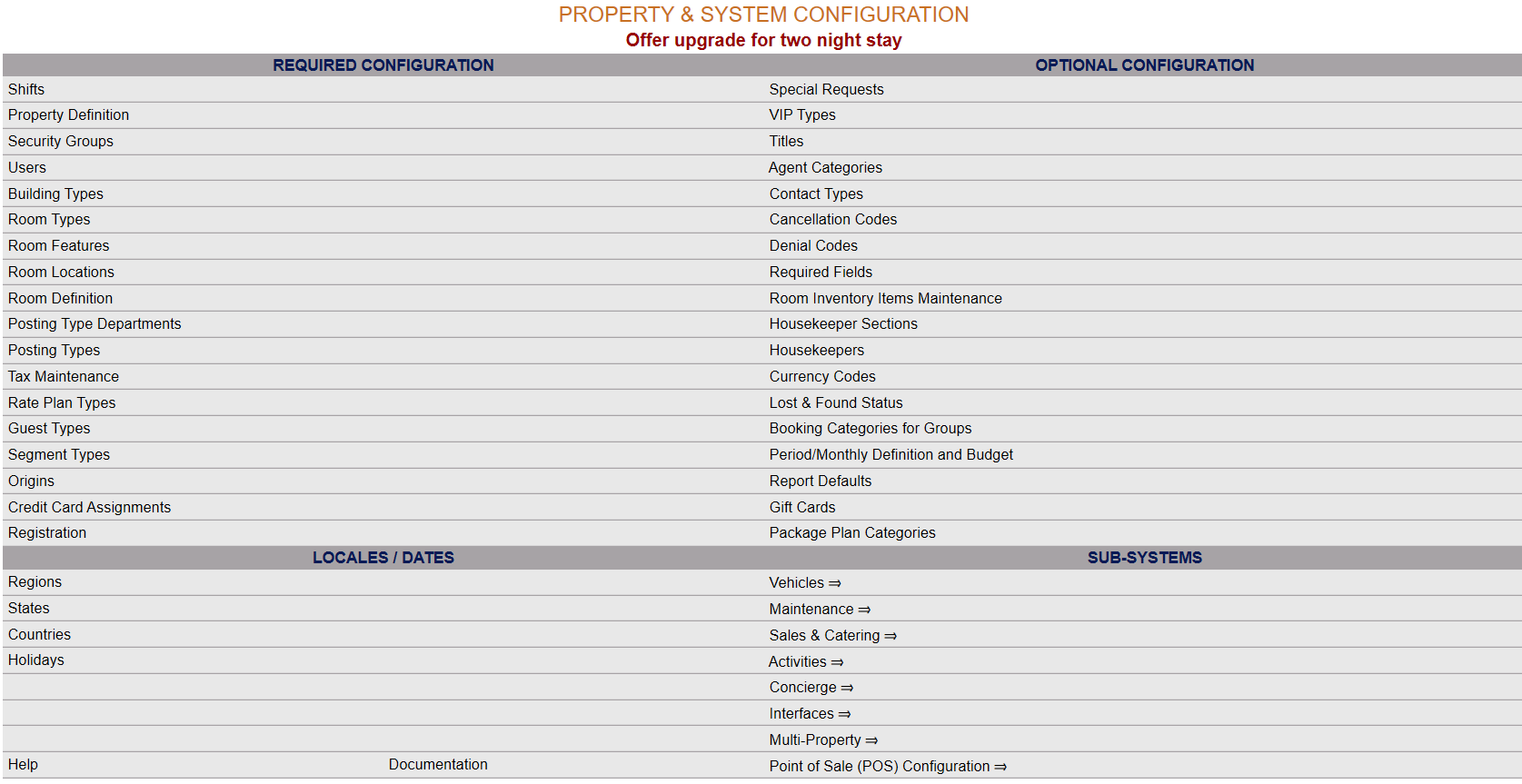Select Manager's Screen to be taken to the MANAGER'S COMMANDS screen.
Select Configuration to be taken to the PROPERTY AND SYSTEM CONFIGURATION screen.
Alternately, you may also be able to select Configuration directly from the Quick Menu, if the menu has been set up to include the Configuration option.
This will take you to The Property System Configuration Menu.
The list of property configuration options are divided into four sections, which are Required Configuration, Optional Configuration, Locales/Dates and Sub-Systems.
Select Registration from the Required Configuration section.
When selected, the Registration Form screen will open.
The registration form shows the SQL Server Name, Database Name and Registration Number associated with the version of Skyware that you are currently using.
The orange button "Settings" may be clicked to show the current usage status of the various Skyware components and modules associated with your registration license agreement.
Each status will be shown as either "(OFF)" or "(ON)". If any of these settings appear erroneous, please contact Skyware immediately.
Once you have finished reviewing the registration form details, simply click the orange button "Continue" at the bottom of the screen to be taken to the Full Menu area of Skyware, ready for use.